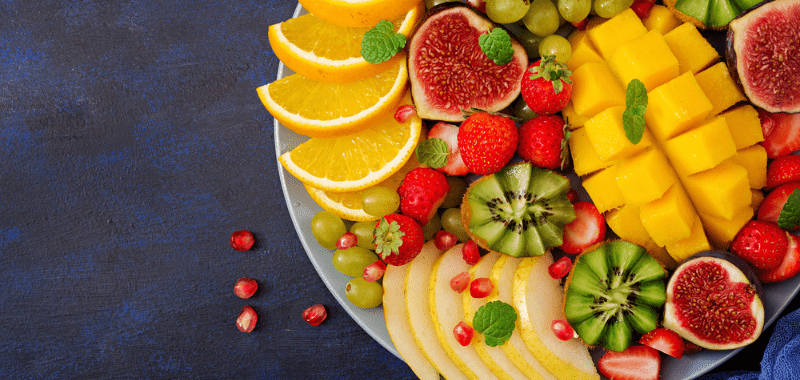The Turning Point Turning 40 often marks a threshold. Not because of the calendar, but because of what the body begins to whisper: a twinge when bending down, breathlessness after a flight of stairs, or the mirror reflecting back a version of you quietly asking for change. This is when running emerges—not as a fad, but as an answer. Some lace up their running shoes for the first time in decades. Others return to the pavement after years away, sidelined by work, family, or injuries. But what unites them all is that moment when something clicks: a medical checkup, the loss of a loved one, or a burning desire to feel in control again. Running after 40 doesn’t stem from vanity or the urge to compete with others. It’s a response from within—a declaration of presence. It begins as a trial, but for many, it becomes a decision that rewrites the second half of their life. Keep running after 40s Adaptation and Self-Awareness Starting to run after 40 isn’t about copying what you did in your 20s, only slower. It’s about beginning from a new place—with greater awareness, more respect for your limits, but also an unshakable will to grow. The first few months can feel like a rollercoaster. Your body doesn’t respond the same way it used to, and that can be frustrating. There’s knee soreness, morning stiffness, and fatigue that feels out of proportion. But here’s the secret: success doesn’t come from pushing harder—it comes from adapting smarter. Smart training means including low-intensity runs, prioritizing form, and treating recovery with the same importance as training. It means...